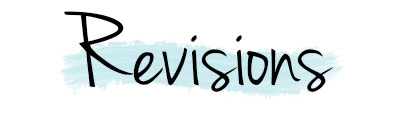Congratulations!
You just made a fabulous investment in your business!
This Welcome Package details exactly what it’s like to work with us! Please read through it and don’t hesitate to contact us if you have any questions.

We made you a special welcome video! Click to watch Below.
COMMUNICATION & TIMELINES
Our office hours are Monday through Friday, 9AM-5PM. We’ll do our best to respond to you during these times. (Please note: We enjoy the weekends with our families. 😎 We do not respond to emails on Saturday or Sunday.)
Regardless of the package you’ve purchased, there are going to be deadlines for all sorts of things: making payments, supplying us with content, completing workbooks, etc. We’ll provide you with a list of all these important dates (we call it the Timelines Document) in an effort to keep your project moving right along.
YOUR CONTENT LOCKER
We’re going to create a special folder for you on our Google Drive and send you a link to it. This will be your Content Locker. It will be the home of all documents and creative assets pertaining to your project. (Note: You’ll have to create a Google account, if you don’t already have one, in order to access the folder. You can use any email address to do this; you do not need a Gmail address.)
Your Content Locker will be deleted two weeks after the project ends so be sure to download anything you want to save before then!
TIMELINES DOCUMENT
The Timelines Doc is SUPER DUPER important. It specifies:
When content/imagery/worksheets are due
When we’ll deliver first drafts and concepts
When you’ll need to submit your edits
When we’ll need final approvals
Launch dates
And more!
This document will be stored in a folder we create for you (a.k.a. your Content Locker) on our Google Drive so you can easily access it throughout the course of the project.

Client Homework
That’s right, you’re back in school again. Don’t worry though, the homework we give you is way more fun than what you remember!
Complete Your Prep Planner
For each of our packages, we’ll have you complete a planning workbook. Fully completing the workbook in your package (and providing as much detail as possible) is critical to the success of your project. The planners outline every little thing we’ll need to organize and execute your project to the highest level. We cannot begin your project until we receive your fully completed planner and all of the content we request of you.
The links to all of our planners are below. (We’ll let you know which one we need you to complete.)
Create A Mood Board
(For Website Design, Graphic Design & Branding Clients Only) A Pinterest mood board will communicate visually how you would like your new website or brand to look and feel. The images you pin should encompass how you’d like to present your business vibe and style. Most importantly, you should pin images while keeping your target buyer persona in mind. What kinds of things appeal most to them?
Pin lifestyle Instagram images, patterns, logos, graphics, paintings, quotes, etc. ... anything that speaks to the overall style that would appeal to your ideal clients.
If you’ve never created a mood board on Pinterest, click here to learn how.
In order for us to get a good sense of the look and feel you’re going for, your mood board must contain a minimum of the following:
5 logo designs
5 color palettes
5 patterns or textures
5 images that include text
Once you’ve completed your board, you’ll copy and paste the link to it in either your Prep Planner.
Write Your Copy
(For Website Design Clients Only) You’re responsible for writing the copy for your website (unless you’ve purchased The Pina Colada and chose copywriting in lieu of logo design). We’ll provide you with a Text Worksheet in your Content Locker that you can use to fill in the text you’d like on each page. All of the text for your website will be due on the Thursday prior to your project start date.
Copywriting tips
Site visitors don’t fully read websites anymore. They skim. Large paragraphs of text look overwhelming and visitors tend to skip right over them. Therefore, try to keep your writing short and to the point. A full paragraph now and again is fine but whenever possible, keep things concise to a line or two.
When we’re designing your site, we’ll make use of line breaks, headings, and bulleted lists
to ensure your important information gets read!
When completing your Text Worksheet, if you’d like to get specific with how a page is organized, or what text goes where, write out some marching orders (instructions) in red. Also, if you need a link inserted, write out your text followed by (link: www.thelinkurlhere.com).
Lastly, write, proofread and edit! Then have someone else do the same. You’ll want to be sure there are no errors in your site copy. We’ll copy and paste directly from your Text Worksheet.
Compile Your Imagery
(For Website Design and Blogging+Social Clients Only) The Number 1 thing that will make or break your website and social media platforms? Photos!
It’s time to gather all the photos for your project in one place! We’ve created a folder in your Content Locker just for this.
Click on the package you purchased below to learn more about photo FAQs pertaining to your particular project.
Website Design: PHOTO FAQ
Blogging+Social: Photo faq
Important! It’s your responsibility to ensure the photos you’ve chosen to use on your website or social media are either copyright free, the stock photo license is correctly paid for, or you own the copyright. We will not double check you have the right to use the photos provided and will not be held responsible for any copyright infringement issues that may arise from the use of photos provided to us to be used on your website or social media.
Website Design: Photo FAQ
Q: What size should my images be?
A: Your website will be responsive, meaning the size of the page and images change depending on the size of the screen it’s viewed on. While a photo taken on a cell phone might look okay on a smaller screen, when it’s viewed on a desktop screen, it can look blurry … which will really detract from the quality of the look of your website.
As a general rule of thumb, we suggest staying away from photos taken on a cell phone. The best images are those taken with a DSLR camera.
Q: I don’t have any images. Can I just take some off Google or another page on the Internet?
A. Please, please, please DO NOT do this! Every photo is licensed under copyright law automatically the second it’s taken. So those photos on Google belong to someone and the last thing we want is his/her lawyer sending you a bill.
However, don’t fret. There are a few options if you don’t have images!
Grab a DSLR camera and take some.
Hire a photographer and do a branding shoot.
Use copyright free images found online.
Buy some stock photos.
Q: Where can I get copyright free photos?
A: Copyright free photos can be used without paying and without needing to link back to the image source. Our favorite sites for free stock imagery are:
Q: Where can I purchase stock photos?
A: These are photos, generally taken by a professional photographer, which are made available for download online for a fee. We like to purchase stock imagery from:
Q: What if I want a certain image to be used on a certain page of my website?
A: Not a problem at all! When you upload the image to your Google Drive folder, just name the image with the title of the page you want it on. So instead of the image being called ‘SM4247’ you’ll want to rename it ‘About page’ or ‘Home page.’
Jump to next section

blogging+social: Photo FAQ
Q: What size should my images be?
A: Your website will be responsive, meaning the size of the page and images change depending on the size of the screen it’s viewed on. While a photo taken on a cell phone might look okay on a smaller screen, when it’s viewed on a desktop screen, it can look blurry … which will really detract from the quality of the look of your website.
As a general rule of thumb, we suggest staying away from photos taken on a cell phone. The best images are those taken with a DSLR camera.
Q: I don’t have any images. Can I just take some off Google or another page on the Internet?
A. Please, please, please DO NOT do this! Every photo is licensed under copyright law automatically the second it’s taken. So those photos on Google belong to someone and the last thing we want is his/her lawyer sending you a bill.
However, don’t fret. There are a few options if you don’t have images!
Grab a DSLR camera and take some.
Hire a photographer and do a branding shoot.
Use copyright free images found online.
Buy some stock photos.
Q: Where can I get copyright free photos?
A: Copyright free photos can be used without paying and without needing to link back to the image source. Our favorite sites for free stock imagery are:
Q: Where can I purchase stock photos?
A: These are photos, generally taken by a professional photographer, which are made available for download online for a fee. We like to purchase stock imagery from:
Q: What is the Gallery Content you referred to in the contract?
A: Gallery Content is the library of photos you provide to us each month to use on social media. You’ll need to provide us with a minimum of 20 images per month. (Your Gallery Replenishment Dates are specified in your contract.) You can submit Gallery Content by uploading it into your Photos folder in your Content Locker on the Google Drive. You can also use DropBox if you prefer.
Q: What if I don’t replenish my gallery in time?
A: Our social media client list is usually very full. That said, failure to replenish Gallery Content will result in content not being published to your social media platforms. It’s your responsibility to adhere to the deadlines we provide. Unfortunately, the duration of your package will not be extended for failure to supply Gallery Content on time.

Revisions work a little bit differently depending on the package you’ve purchased. Read the information below that’s relevant to your particular package.
Website Design
We tackle websites in a highly organized fashion, which significantly reduces the amount of going back and forth. After you complete your Website Prep Planner and provide us with all of the text and imagery for your site, we’ll create an initial design. You will have 24 hours to supply us with feedback on the design concept. Once the concept is approved, we will begin building out the rest of the site.
Here's how the process works:
When your website is ready, we will send you a link to preview it. We’ll request edits from you no more than 2 days after presenting the initial design. For the sake of efficiency, you’ll want to try and come up with as many items as possible. (Please be sure to check your Timelines document and reserve time during the 2 days after we present your website.)
Once we receive your edits, we’ll implement them on the site. Any additional edits must be submitted prior to the day before your launch date, which is stated in your Timelines document.
Note: When preparing the edits for your website, you must number each edit. It makes it much easier when trying to discuss and decipher the changes.
To avoid confusion, we ask that you batch your edits into a single communication (instead of firing off an email every time a change comes to your mind.) All feedback and edits must be submitted in the form of an email. We do not accept instructions through text message.
Branding
Style Guide
In both of our branding packages, you’re allotted 2 rounds of revisions before getting to the final Brand Style Guide. We’ll submit an initial concept and request feedback in 24 hours. All feedback must be submitted in the form of an email. We do not accept instructions through text message.
After you give us your feedback, we’ll make the changes and submit a new concept to you. You’ll have another 24 hours to submit any final changes. Again, your feedback must come in the form of an email.
Logo Design
The Branding+Logo package comes with a logo design. You’ll initially be presented with two different concepts. Feedback from you will be due within 24 hours. All feedback must be submitted in the form of an email. We do not accept instructions through text message.
After you give us your feedback, we’ll modify your preferred design accordingly and send it back to you. You’ll have another 24 hours to submit any final changes. Again, your feedback must come in the form of an email.
Graphic Design
The Branding+Logo package comes with 1 collateral piece (either a business card, take-one, or flyer). You’ll be presented with an initial concept. We’ll request feedback from you within 24 hours. All feedback must be submitted in the form of an email. We do not accept instructions through text message.
After you give us your feedback, we’ll revise the design accordingly and send it back to you. You’ll have another 24 hours to submit any final changes. Your feedback must come in the form of an email.
Blogging
Blog Posts
We’ll submit each blog post to you 1 week in advance of the agreed upon posting date as specified in your Timelines Document. Should you wish to make any revisions to the initial draft, those revisions must be emailed to us by the date specified on your Timelines Document. All feedback must be submitted in the form of an email. We do not accept instructions through text message.
Graphic Design
For general graphic design projects, you’ll be presented with an initial concept. We’ll request feedback from you within 24 hours. All feedback must be submitted in the form of an email. We do not accept instructions through text message.
After you give us your feedback, we’ll revise the design accordingly and send it back to you. You’ll have another 24 hours to submit changes. After we submit the next rendition of your design, you’ll have another 24 hours to submit any final changes. Your feedback must come in the form of an email.
Q+A
Last but not least, let's answer some commonly asked questions.


Q: What’s included in my package again?
A: We offer two different website packages: Purely Pineapple and The Pina Colada. Here’s what’s included in each one.
Purely Pineapple
1 free 15-minute consult
Website Prep Planner to help get organized
Up to 6 unique pages*
Mobile-friendly design
Blog set-up or migration** (optional)
Contact form set-up
Basic search engine optimization
*Maximum of 500 words and 10 graphics per website page
**Blog migration of up to 10 blog posts
The Pina Colada
1 free 15-minute consult
Website Prep Planner to help get organized
A logo* OR creative copywriting for your entire site
Up to 8 unique pages**
Mobile-friendly design
Blog set-up or migration*** (optional)
Set-up of up to 3 forms
Basic search engine optimization
2 weeks of support****
*Includes 2 initial logo concepts with 2 rounds of revisions to the design
**Maximum of 500 words and 10 graphics per website page
***Blog migration of up to 10 blog posts
****Allotted 4 pre-planned, 15-minute phone calls over 2-week period
BONUS! Surprise, there’s a little something extra included in both packages!
Coming Soon page! All packages come with the option to have a Coming Soon page launched until the full site is ready to go live. We can set the page up as soon as you have the content prepared for it. Alternatively, if you have a current website live, we can skip the coming soon page so your visitors still have access to your website. The choice is yours!
30-minute consultation call on the project start date
1-hour Lesson & Launch call
That’s a $250 value that we throw in for free!
Q: What’s NOT included in my package?
A: The packages we’ve developed are based on the services requested most by our clients. The following items are not included in our packages, however, can be added on for an additional fee.
Additional pages outside of what’s outlined in each package
The migration of more than 10 blog posts from your old website
Connection of multiple domains
Custom graphic designs
3rd party integrations
Configuration of more than 10 301 or 302 redirects
Email set-up
Q: What platform will you use to build my website?
A: We build all of our websites on Squarespace.
Q: How long will the project take?
A: 2 weeks! After we receive your completed workbooks and all of your content, we’ll begin the design process on a Monday. Your website will be completed by the following Friday.
Q: When is my final payment due?
A: On the last day of our 2-week design period, just before we launch your site, your remaining 50% payment will be due.
Q: Which Squarespace plan do I need?
A: The Squarespace plan you’ll need will depend on what features and functionality your website will have. We’ll help you pick the best plan when we get on our Lesson & Launch call on the final day of the design period.
We’re a member of Squarespace Circle. As a perk of working with us, you’ll receive 20% off your Squarespace plan for the first year!
After your website is complete, we’ll walk you through creating an account and choosing a SquareSpace plan in our Lesson & Launch call. Then we’ll get the website switched over from our account to yours.
Q: I hear Squarespace uses templates. Will you pick the template or do I?
A: If you have a SquareSpace template you love, we’ll be more than happy to use it! If you’re unsure and want an expert opinion (this is most clients), we’ll give you a recommendation based on the functionality you’re looking for.
Q: When does my content need to be ready?
A: In order for us to make the most effective use of our 2 weeks together, we’ll need your content submitted by the Thursday before your design period.
Q: Eeeek! I don’t think my content will be ready in time! Can we push my design date back by a couple days?
A: To be fair to you, and every other client in our design calendar, we firmly adhere to a set schedule. Unfortunately dates cannot be adjusted. If you’re worried you won’t be able to meet the content deadlines, send an email to jamie@littlemarketinggenius.com and we’ll let you know the next available date in our design calendar.
Please note: Your 50% deposit holds your place in our design calendar, and that spot is no longer available to be booked by anyone else. If you change your design date within 5 business days of booking, your deposit will be used to hold your new date in the design calendar. If you change your design date 6 business days or later after booking, your deposit cannot be used towards another design date and will not be refunded.
Q: What’s included in my package again?
A: We offer two different brand design packages: Basic Branding and Branding+Logo. Here’s what’s included in each one.
Basic Branding
1 free 15-minute consult
Branding Prep Planner to help get organized
Color, font, and texture/pattern palette
Brand Style Guide PDF*
*Allotted 2 rounds of revisions leading up to final style guide
Branding+Logo
1 free 15-minute consult
Branding Prep Planner to help get organized
Logo plus alternative variations of it*
Favicon
Profile/cover graphics for 2 social media platforms
1 collateral item (business card, take-one, or flyer)**
Color, font, and texture/pattern palette
Brand Style Guide PDF***
*Includes 2 initial logo concepts with 2 rounds of revisions to the design
**Collateral item comes with 2 rounds of revisions and may not exceed 500 words
***Allotted 2 rounds of revisions leading up to final style guide
Q: How long will the project take?
A: After we receive your completed workbooks, the Basic Branding process takes 1 week and the Branding+Logo process takes 2 weeks.
Q: How do I make my payments?
A: For each of our brand design packages, you can pay-in-full on our website. With the Branding+Logo package, you also have the option to put 50% down and pay your balance at the close of the project. We’ll put your branding project into our queue once you make your deposit or pay-in-full online. (Note: If you elect to pay in 2 installments for the Branding+Logo package, final files will not be released until final payment is made.)
Q: When do I need to complete my workbook and Mood Board by?
A: In order for us to make the most effective use of our time together, we’ll need your workbook and Mood Board submitted by the Thursday before your design period.
Q: I hear Squarespace uses templates. Will you pick the template or do I?
A: If you have a SquareSpace template you love, we’ll be more than happy to use it! If you’re unsure and want an expert opinion (this is most clients), we’ll give you a recommendation based on the functionality you’re looking for.
Q: Eeeek! I don’t think I’ll be ready in time! Can we push my design date back by a couple days?
A: To be fair to you, and every other client in our calendar, we firmly adhere to a set schedule. Unfortunately dates cannot be adjusted. If you’re worried you won’t be able to meet the content deadlines, send an email to jamie@littlemarketinggenius.com and we’ll let you know the next available date in our design calendar.
Q: How will my logo files and style guide be provided to me?
A: If you purchased the Branding+Logo package, we’ll create .eps, .jpg, and .png files of your new logo. With both packages, we’ll provide a PDF of your brand style guide. These files will be saved and accessible to you from your Content Locker on the Google Drive. (Please note: We remove client folders from our Google Drive 2 weeks after the project has closed. Please download your files within this timeframe.)
Q: I purchased the Branding+Logo package, which comes with either a business card, take-one, or flyer. Will you print this for me?
A: No, printing is not included with the Branding+Logo package. We’ll provide you with a print-ready file that you can then send off to a printer of your choice.
Q: What’s included in my package again?
A: We offer two different blogging packages: Basic Blogging and Blogging+Social. Here’s what’s included in each one.
Basic Blogging
1 free 15-minute consult
Blogging Prep Planner to help get organized
4 posts per month (= 1 post per week)*
Proofreading
Jamie & Katie’s Guide To Blogging PDF
Minimum 3-month commitment.
*A typical blog post is 500-750 words
Blogging+Social
1 free 15-minute consult
Blogging Prep Planner to help get organized
4 posts per month (= 1 post per week)*
Proofreading
5 posts per week on 2 social media platforms of your choosing
Social Growth! Active engagement with your page’s fans and followers and engagement with other relevant accounts in your industry
Strategic tie-in of blog topics to social media posts
Jamie & Katie’s Guide To Blogging PDF
Minimum 3-month commitment.
*A typical blog post is 500-750 words
**Design of custom social media graphics is at our discretion
Q: Why is there a three-month commitment required?
A: We have found that it takes a minimum of 3 months to see the effects of regular blog posts. (This applies to social media as well.) Consistency over a period of time is the winning formula when it comes to blogging!
Q: I purchased the Blogging+Social package. What do I need to provide you in regards to managing my social media?
A: First of all, you’ll need to make us an Admin on your Facebook account as well as provide us with login credentials for your Instagram account. (We recommend you create a new password for Instagram when you start working with us … then change it to something else at the end of our contract.)
You’ll also need to supply us with Gallery Content (a.k.a. A collection of images to use for social media posts). The dates we need this content by are stated in your contract.
Q: Will you post to my blog on my behalf?
A: No, you’ll have to post blog content on your own. However, we’ll provide you with a Google Doc of each post that you can easily copy and paste the content from.
Q: How do I make my payments?
A: For each of our blogging packages, you have the option to pay-in-full on our website. You also have the option to pay monthly by setting up automatic payments using a credit card. We’ll put your blogging project into our queue once you make your first month’s payment or pay-in-full online.
The end
Thanks for Reading our Welcome package! Please Don’t hesitate to reach out with any questions.